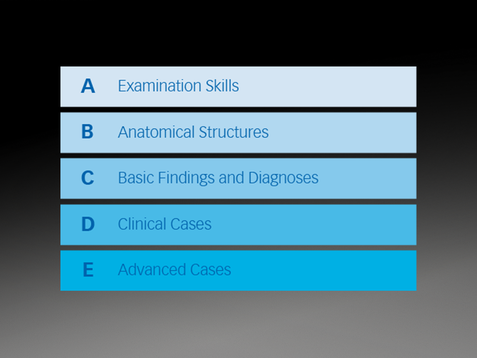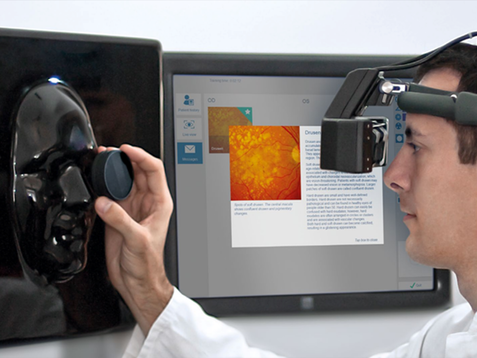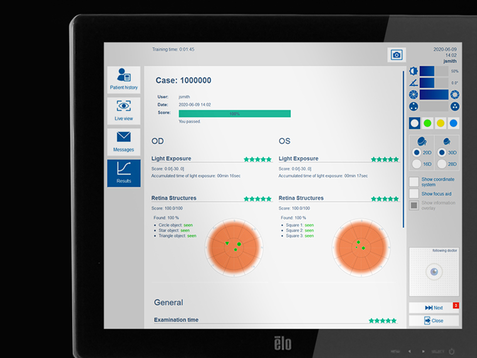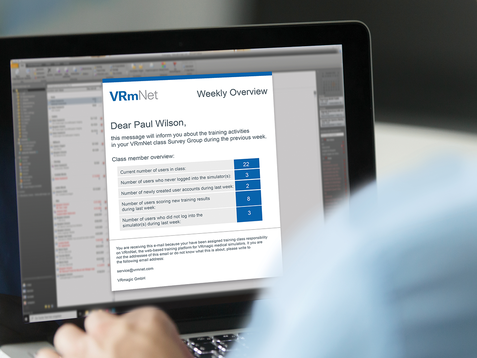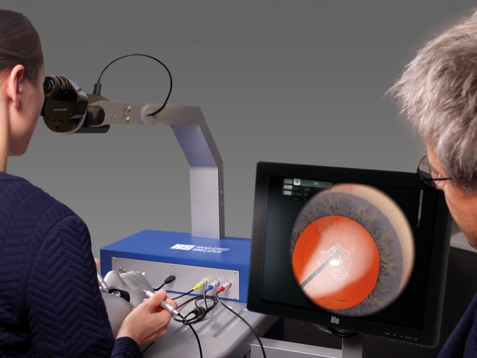High-end VR simulator
Eyesi Indirect Ophthalmoscope
Training of indirect ophthalmoscopy
Eyesi Indirect Ophthalmoscope is an advanced augmented reality simulator for training of indirect binocular ophthalmoscopy. With a comprehensive database of clinically relevant pathologies, Eyesi Indirect significantly extends the range of diagnostic training available in educational programs today.